How did I save USD 5000 on Software?
How did I save USD 5000 on Software?
One of my friend who runs a printing business approached me to discuss one of his business workflow. He just wanted to enquire about the pricey software that he was planning to purchase. Months back he got a handsome contract from a professional graduate school. The school wanted him print admit cards and prepare students list as PDF. It involved scanning of photographs, data entry and little bit of image processing.
To begin he sub-contracted the entire assignment keeping his profit margin. He hired a team from digitization company which comprised of data entry operators and designers to furnish this job. It was a team of seven persons. One person used to scan students photographs.Two persons used Photoshop to convert photographs into required formats for admit card as well as for web based pdfs. Four persons did data entry into MS Word preparing admit cards and filling in excel sheet to generate PDFs. I think the hired company owned a license of Acrobat, they used excel plugin to generate PDFs.
Later he planned to drive it his own in order to increase his profits and improve quality of delivery. He was worried about purchasing these pricey softwares (Photoshop and MS Office) since someone told him that it would cost between 5 Lakhs to 10 Lakhs. And the software dealer told him that these software would be sent by courier from USA.
My friend approached me where he could purchase these software at a lower cost. We checked the prices of these softwares on Microsoft Stores and Adobe Store online. It came out to be around 3.0Lakh Rupees (USD 4500). Other better options were yearly subscriptions which were comparatively cheaper than buying desktop licenses. We were about to purchase then he raised another concern.
My friend was worried that before taking the final print of admit cards, he had to submit hard copies of these admit cards to the school for review. The administration staff of the school checked the admit cards to find if there are any mistakes. This Review process using hard copies cost him another 50K to 1 Lakh per job. At that moment our focus shifted to workflow from software purchase and license. Within an hour or two of discussion we had our eureka moment. We realized that he might not need these pricey software. To begin with he could start with gems of free-software universe.
To scan photographs and convert these to required specifications we opted for IrfanView and GIMP. To prepare admit card and students list Apache Office or Libre Office could be better choice. Calc spreadsheet application has an option to export the document as PDF which would server our purpose. Similarly Apache Office also has option to export admit cards as PDFs. These PDFs (instead of taking hard copies) could be sent to the school for review. It took not more than four days to train the semi-skilled data entry operators on these softwares. Overall my friend was able to save nearly 5000 USD.
Obviously the next plan was to automate the workflow.
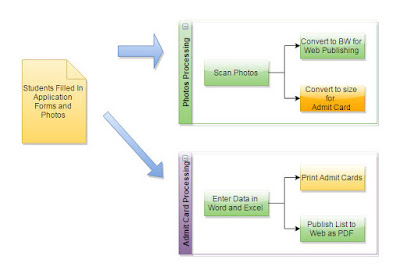




No comments
Post a Comment